4. Request for Account Creation of Virtual Private Network Access of PSA Personnel
For requests for new accounts (for requesters who do not have existing accounts for the same system).
| Office or Division: | Infrastructure and Systems Management Division | |
| Classification: | Complex | |
| Type of Transaction: | G2G - Government to Government | |
| Who may avail: | PhilSys Registry Office | |
| CHECKLIST OF REQUIREMENTS | WHERE TO SECURE | |
1. Accomplished PhilSys Account Request Form (PARF) with the following information: I. Type of Request a. New Account b. Account Updating c. Account Reactivation d. Account Deactivation II. Account Holder Information a. Last Name b. First Name c. Middle Name d. Suffix e. Designation f. Province/Region g. Office/Company h. Unit/Division/Service i. Employee ID No. j. Contact No. k. Email Address l. Employment Status: 1. COSW 2. Regular 3. External/Non-PSA III. Selection of Required Access a. PhilSys Information System Account b. System name 1. VPN for Step (RegClient) 2. VPN for Digital Card Service 3. VPN for Manual Verification System 4. VPN for Manual Adjudication 5. VPN for ID Authentication System 6. Others (Please specify) | Infrastructure and Systems Management Division through the PhilSys tracking system. | |
| 2. Accomplished ePARF | ePARF link. | |
| CLIENT STEPS | AGENCY ACTIONS | FEES TO BE PAID | PROCESSING TIME | PERSON RESPONSIBLE |
| 1. Submit the filled-out ePARF (Google Form) and upload the signed PARF. | 1.1. Monitor responses in the Google Form link. | None | 5 minutes | Computer Maintenance Technologist I |
| None | 1.2. Print the PARF. | None | 1 minute | Computer Maintenance Technologist I |
| None | 1.3. Check the completeness and assess the accuracy of the information in the PARF. Note: If the information is incorrect and/or incomplete, return the PARF to the requestor for correction/ completion. | None | 2 minutes | Information Systems Analyst II / Computer Maintenance Technologist II |
| None | 1.4. Endorse the PARF to the Office of the Division Chief. | None | 1 minute | Administrative Assistant |
| None | 1.5. Approve/ disapprove the received PARF and return the form to the AA for disseminat-ion. | None | 4 minutes | Information Technology Officer II and Information Technology Officer III |
| None | 1.6. Distribute the approved PARF to designated personnel for appropriate action. Note: If the request is disapproved, return the form to the requestor via email. | None | 1 minute | Administrative Assistant |
| None | 1.7. Validate details in the PARF compared to e-Responses. | None | 3 minutes | Computer Maintenance Technologist I |
| None | 1.8. Using the account monitoring sheet, transfer and label the needed information in the appropriate sheets. | None | 3 minutes | Computer Maintenance Technologist I/ Computer Maintenance Technologist II/ Information Systems Analyst I |
| 1.9. Create Light Weight Directory Access Protocol (LDAP) account. | None | 5 minutes | Computer Maintenance Technologist I/ Computer Maintenance Technologist II/ Information Systems Analyst I | |
| None | 1.10. Record the action taken, username, and the processor's name, signature, and date in Section IV of the PARF. | None | 3 minutes | Computer Maintenance Technologist I/ Computer Maintenance Technologist II/ Information Systems Analyst I |
| None | 1.11. Forward the PARF to the assigned systems administrator for Virtual Private Network (VPN) access. | None | 1 minute | Computer Maintenance Technologist I |
| None | 1.12. Provide VPN access rights using Firewall policy. | None | 3 minutes | Computer Maintenance Technologist II/ Information Systems Analyst II |
| 2. Receive the login credentials. | 2.1. Send the login credentials - to the email address provided in the PARF. | None | 2 minutes | Computer Maintenance Technologist I |
| None | 2.2. Record the action taken, username, and the processor's name, signature, and date in Section IV of the PARF. | None | 3 minutes | Computer Maintenance Technologist I/II |
| None | 2.3. Forward the PARF to the assigned systems administrator sending the FortiToken activation code. | None | 1 minute | Computer Maintenance Technologist I |
| None | 2.4. Assign the FortiToken activation code via Firewall. The system automatically emails the QR code. | None | 2 minutes | Computer Maintenance Technologist II/ Information Technology Officer I |
| None | 2.5. Record the action taken, username, and the processor's name, signature, and date in Section IV of the PARF. | None | 3 minutes | Computer Maintenance Technologist II/ Information Technology Officer I |
| 3. Receive the FortiToken code via email. | 3.1. Notify the requestor to download and install the FortiToken Mobile application to the user’s mobile phone (Apple/ Android) and inform the requestor to use the VPN credentials and Fortitoken code to access the system. | None
| 3 minutes | Computer Maintenance Technologist II/ Information Technology Officer I |
| TOTAL: | None | 46 minutes | ||